Well no problem, this can be quickly remedied. Just select the text and go to Format on the menu, select Change Case... and click on lowercase. This works on both Macs and PCs.
Here's an illustrated overview of that process:
1. Select the text.
2. Go to Format on the menu
3. Select Change Case...
4. Select lowercase in the Change Case window
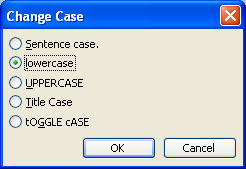
Your text is now converted to all lower case.
There are five options in the Change Case window: Sentence case, lowercase, UPPERCASE, Title Case and tOGGLE cASE.
Examples of the five options:







No comments:
Post a Comment